Custom Webflow Websites
Stand out quickly with a low-code approach combining design and development.
Webflow makes custom design more accessible to businesses that value a truly unique website. But there are tradeoffs that you should consider before deciding if it's the right fit.
Webflow allows technically minded designers to create custom designs and interactions with less coding. This approach is sometimes called low-code or no-code but is basically visual programming. It removes some of the time-consuming parts of traditional coding and the back-and-forth between designers and developers.
Compared to using a consumer product like Squarespace, you have to budget for more time for the buildout since the site will be built from scratch. There will be more conversations to lock down requirements and appearance before you see the first prototype. Starting with a strong sense of the final content and images is essential. While pre-built templates exist, working directly with Webflow's built-in components keeps the final website lighter and more performant.
Pros
- Extremely customizable.
- Faster than coding by hand.
- Reuse content in multiple places on your site.
- Great SEO controls.
- Good asset management backend.
- Multilingual sites (with Weglot integration).
- Responsive and knowledgeable tech support.
Cons
- Weak e-commerce features.
- No built-in memberships/gated content.
- CMS interface is less flexible than normal pages.
- Metered bandwidth.
- Form submission limits.
- Still growing partner ecosystem for apps.
Sample Sites
Community
Resource
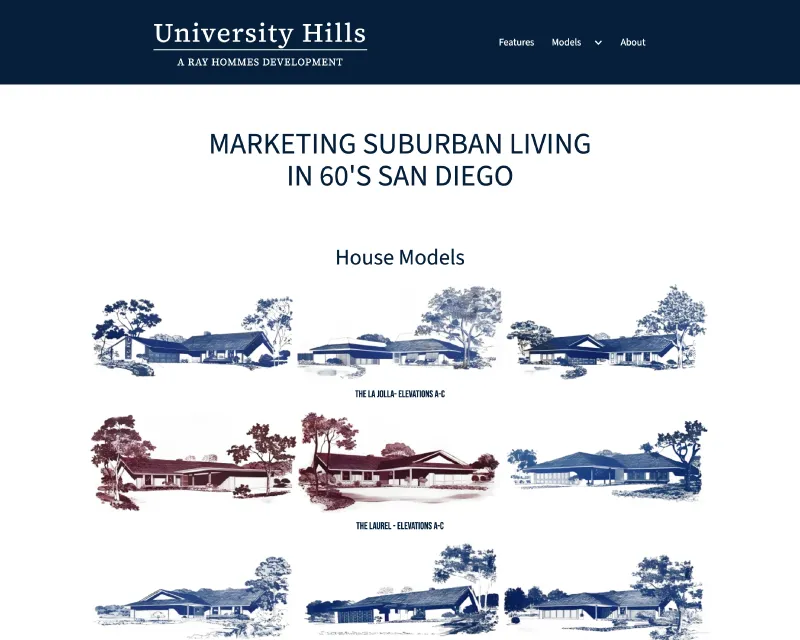
The University Hills site is meant to be an online resource for people interested in this San Diego neighborhood's original houses. The majority of the content is from a late 1960s home sales brochure by developer Ray Hommes, reformatted to make sense in an online context. Elevations were enlarged with AI tools and reworked as standalone images. Plans were redrawn for legibility.
Webflow Resources
Webflow's documentation is aimed at professional designers. Since their no-code approach abstracts programming concepts in the interface, a large part of the learning curve is bridging programming knowledge with using the interface efficiently. A mixture of videos and written tutorials on the site are a good resource.
Webflow's support is one of the best resources I've encountered. They are well-versed technically. They are upfront about shortcomings. They are resourceful about finding workarounds and resources to solve issues you might encounter.
Annual hosting costs are currently $US 168/year for a simple business site, $US 276/year for a CMS site.
You can extend Webflow's capabilities with code that works through the Webflow API to access your website. This can only happen with sites for which you've generated an API key and paired it with your integration.
Apps are Webflow's new approach to extending functionality. Webflow generates the API keys and connects your website to apps reviewed by Webflow. There is a mixture of free, freemium and paid apps listed with Webflow, but note that they do not endorse or certify any.
What to Expect
Longer launch. A 5-page brochure-type website built with Webflow will take at least 2 months from signing to launch. This assumes that you, as a client, can make decisions in 2-3 business days and have already planned out copy and graphics.
involvement. A custom design requires a lot of preparation and involvement on your part throughout the process. A good place to start a constructive conversation with me or any designer is with site graphics and copy in an accessible Dropbox or Google Drive folder.
partial + Milestones. Design Fees start at US$ 7000, with a partial payment in advance to confirm the engagement and with progress payments following agreed-upon milestones that depend on the project scope.